#1006 Mechanical Quasi-Quantum Computer; Plus FPGA Implementation
#1006 Mechanical Quasi-Quantum Computer; Plus FPGA Implementation
#1006 It seems that an 8-parameter equations could be emulated by a mechanical system representing each numeric function used in the equation
You're correct that for relatively simple equations, both classical and quantum computers, emulating them may not provide significant advantages over classical mechanical systems or simulations. In such cases, classical methods or physical systems can often handle the calculations efficiently.
Emulating an 8-parameter equation with a mechanical system involves physically representing the mathematical functions and their interactions. This approach is known as analog computing and was historically used for solving differential equations and performing simulations before the advent of digital computers.
Here's a simplified example of how you might emulate an 8-parameter equation with a mechanical system:
Components: Each parameter and mathematical function in the equation is represented by a mechanical component. For instance, gears, levers, and other mechanical elements could represent addition, multiplication, and other mathematical operations.
Interactions: These mechanical components are arranged in a way that simulates the mathematical relationships between the parameters. The movements and positions of the components represent the values of the variables.
Computation: By setting the initial positions and values of the mechanical components, you can perform computations by letting the system evolve over time. As the system moves and interacts, it emulates the behavior of the equation.
While this approach can be useful for educational purposes or as a physical demonstration of mathematical concepts, it has limitations:
Complexity: Emulating complex equations with many parameters can lead to intricate and large mechanical systems that are challenging to design and maintain.
Precision: Mechanical systems have limitations in terms of precision and accuracy, which may not be suitable for highly precise calculations.
Scalability: As equations become more complex, it becomes increasingly impractical to use mechanical systems. Quantum and classical digital computers are generally more efficient for handling such complexity.
In summary, emulating equations with mechanical systems is a valid approach for simple problems and educational purposes. Still, for more complex equations or when high precision is required, digital computers, including quantum computers, offer more efficient and scalable solutions.
Discuss how a resistor can be implemented to be dynamically controlled resistance-wise
Be Serious, but think innovatively: Implementing a dynamically controlled resistor involves using electronic components and techniques to change its resistance value in real-time or based on specific conditions. There are various ways to achieve dynamic resistance control, and the choice depends on the application's requirements. Here are some methods:
Variable Resistors (Potentiometers): The most straightforward method is to use variable resistors, also known as potentiometers. These are manually adjustable resistors with a knob or slider that allows you to change the resistance value by physically turning or moving the control. While this is not automated, it provides dynamic resistance control.
Digital Potentiometers: These are electronic components that can be controlled digitally through microcontrollers or digital interfaces. They consist of an array of resistive elements and switches. By selecting different switches, you can effectively change the resistance digitally.
Voltage-Controlled Resistance: Some materials exhibit resistance changes when subjected to varying voltages or currents. These materials, known as voltage-controlled resistors or varistors, can change their resistance based on the applied voltage. This property can be used to create dynamically controlled resistors.
FET (Field-Effect Transistor) as a Variable Resistor: FETs can be used as electronically controlled variable resistors. By adjusting the gate-source voltage, you can control the resistance between the drain and source terminals. This is commonly used in electronic circuits for signal amplification and control.
Switched Resistor Networks: You can use a network of fixed resistors and switches to create various resistance values dynamically. By selectively connecting or disconnecting resistors, you can change the overall resistance of the network.
PWM (Pulse-Width Modulation): In some applications, you can use PWM to simulate variable resistance. By rapidly switching a load on and off with varying duty cycles, you can control the effective resistance seen by the circuit.
Digital-to-Analog Converters (DACs): DACs can be used to produce analog voltage signals that can control the resistance of certain types of devices or circuits. This method is commonly used in electronic control systems.
Memristors: Memristors are a relatively new class of two-terminal non-volatile memory devices that can also be used as dynamically controlled resistors. They change their resistance based on the history of applied voltage/current.
The choice of method depends on factors such as the required range of resistance values, speed of control, precision, and the specific application. Dynamic resistance control is essential in various fields, including electronics, automation, and signal processing, where the ability to adjust resistance in real-time is valuable for fine-tuning circuit behavior or responding to changing conditions.
Provide a circuit using Field-Effect Transistor(s) controlled by a set of logic gates
Certainly! Here's a simple circuit using Field-Effect Transistors (FETs) controlled by logic gates. This circuit uses two N-channel MOSFETs and a set of logic gates (AND gates) to control an LED:
Components needed:
- 2 N-channel MOSFETs (e.g., 2N7000 or similar)
- 2 AND gates (e.g., 74HC08 or similar)
- 1 LED
- 1 resistor (e.g., 220-330 ohms)
- Power supply (e.g., 5V)
Circuit diagram:
Explanation:
1. Power Supply (Vcc and GND): Connect a 5V power supply to Vcc and GND.
2. Resistor (R): Connect a resistor (220-330 ohms) in series with the LED. This resistor limits the current flowing through the LED.
3. LED: Connect the anode (longer lead) of the LED to the resistor's free end and the cathode (shorter lead) to the circuit's ground (GND).
4. N-channel MOSFETs (FET1 and FET2): These are used as switches. Connect the source (S) of each FET to GND. Connect the drain (D) of FET1 to the anode of the LED (the side connected to the resistor). Connect the drain (D) of FET2 to the cathode of the LED (the side connected to ground). The gates (G) of FET1 and FET2 will be controlled by logic gates.
5. AND Gates (GATE A and GATE B): These are logic gates used to control the FETs. Connect one input of each AND gate to a control signal (e.g., from another part of your circuit). Connect the other input of GATE A to the gate of FET1 and the other input of GATE B to the gate of FET2. The outputs of these AND gates connect to the gates of the FETs.
How it works:
- When both control signals are logic HIGH (1), both AND gates produce a HIGH output, turning on both FET1 and FET2.
- When either or both control signals are LOW (0), the corresponding AND gate(s) produce a LOW output, turning off the respective FET(s).
- When both FETs are off, the LED is also off.
- When both FETs are on, current can flow through the LED, lighting it up.
This circuit allows you to control the LED's state based on the logic levels of the control signals. When both signals are active, the LED is on; otherwise, it's off.
I see the potential for either high or low output, but how about outputs over a range of values?
To control an output over a range of values (analog control) using logic gates and Field-Effect Transistors (FETs), you can implement a simple digital-to-analog converter (DAC). In this example, we'll use a binary-weighted ladder DAC with FET switches. This circuit allows you to produce analog-like voltage levels at the output by combining binary-weighted inputs.
Components needed:
- N-channel MOSFETs (e.g., 2N7000 or similar)
- Resistor ladder network (e.g., a set of resistors)
- Logic gates (e.g., AND gates or similar)
- Power supply (e.g., 5V)
Circuit diagram (simplified):
Explanation:
1. Power Supply (Vcc and GND): Connect a 5V power supply to Vcc and GND.
2. Resistor Ladder Network: Create a resistor ladder network using resistors R, R/2^1, R/2^2, ..., R/2^n. The number of bits (n) in the ladder determines the resolution of your DAC. Each resistor is connected between two adjacent logic gates (FETs).
3. AND Gates (GATE1, GATE2, ..., GATE_n): These are the control gates for the FETs. The outputs of these gates connect to the gates of the FETs. Each gate corresponds to a bit in the binary representation of the desired analog value.
How it works:
- Each logic gate (GATE1, GATE2, etc.) is controlled by a specific bit of the binary value you want to generate. When a gate's input is HIGH (1), it turns on the corresponding FET, allowing current to flow through the corresponding resistor.
- The resistors in the ladder network divide the voltage from Vcc to GND in a binary-weighted fashion. The lowest bit corresponds to the smallest resistor (R/2^n), and the highest bit corresponds to the largest resistor (R). By turning on the appropriate FETs, you effectively create a voltage divider network.
- The output voltage at the junction of the ladder and the output is a weighted sum of the voltage drops across the activated resistors. By controlling which FETs are on or off, you can generate a wide range of analog-like voltages.
By changing the combination of activated FETs, you can produce analog-like output voltages that represent different values within the range of your resistor ladder network. The more bits you use, the finer the resolution of the DAC.
Provide a schematic for 4 dynamically controlled outputs over a range of values (analog control) using logic gates and Field-Effect Transistors (FETs), as implemented by a simple digital-to-analog converter (DAC)
Creating a full schematic for a 4-output digital-to-analog converter (DAC) with Field-Effect Transistors (FETs) and logic gates is a complex task that requires detailed design and component selection. However, I can provide you with a simplified block diagram to illustrate the concept. This simplified diagram will show how multiple DAC channels can be controlled using logic gates and FETs:
Explanation:
Digital Inputs: These are 4-bit digital values that represent the desired analog output levels for each of the four DAC channels. These inputs can be generated by a microcontroller or other digital logic.
Control Signals (Logic Gates): The control logic generates control signals for each DAC channel based on the digital inputs. These control signals determine which FETs in the binary-weighted ladder DACs are turned on or off. The control logic includes AND gates (or other logic gates) to produce the control signals.
Binary-weighted Ladder DACs: There are four instances of binary-weighted ladder DACs, each corresponding to one DAC channel. These DACs consist of FETs or switches arranged in a ladder network. The control signals from the control logic control the state (on/off) of these FETs, which, in turn, determines the output voltage for each channel.
Analog Outputs: These are the analog output voltages generated by the DAC for each channel. The voltage levels correspond to the digital inputs and change based on the control signals and the binary-weighted ladder DAC configuration.
In practice, you would need to design the detailed schematics for each binary-weighted ladder DAC, including the appropriate FETs, resistors, and interconnections, based on the specific requirements of your application. Additionally, the control logic would need to be implemented to generate the control signals for each DAC channel based on the digital input values.
Apply a feedback loop (control) to automatically adjust the system until a predetermined set of 4 values are reached.
Creating a feedback control system to automatically adjust the system until a predetermined set of 4 values are reached requires the integration of a control algorithm, sensors, and actuators. Here's a simplified concept of how you could design such a system:
Components and Overview:
- Microcontroller (e.g., Arduino or Raspberry Pi)
- 4 Digital-to-Analog Converters (DACs)
- 4 Analog-to-Digital Converters (ADCs)
- Sensors (e.g., temperature, light, etc., depending on your application)
- Actuators (e.g., motors, heaters, LEDs, etc.)
Control Algorithm (PID controller, for example)
Microcontroller: The microcontroller serves as the brain of the system. It reads sensor values, computes control signals, and adjusts the DACs and actuators accordingly.
DACs: Each DAC generates analog signals to control a particular aspect of the system (e.g., motor speed, LED brightness, temperature setpoint, etc.). These signals are used to drive the actuators.
ADCs: The ADCs convert analog signals from the sensors (e.g., temperature, light intensity) into digital values that the microcontroller can process.
Sensors: These sensors measure the physical parameters you want to control (e.g., temperature, light, etc.). The sensor data is continuously fed to the microcontroller.
Actuators: Actuators (e.g., motors, heaters, LEDs) are devices that can be controlled to affect the system's behavior. They receive signals from the DACs and adjust their state accordingly.
Control Algorithm: The control algorithm, such as a Proportional-Integral-Derivative (PID) controller, compares the sensor readings to the desired setpoints and calculates control signals to minimize the error. The control algorithm adjusts the DAC outputs based on this error.
System Operation:
- Initialization: Set the initial values for the DACs (e.g., initial motor speed, LED brightness, set temperature, etc.) and desired setpoints for the sensors (e.g., target temperature, desired light level).
- Feedback Loop:
- Read the sensor values using the ADCs.
- Calculate the error between the current sensor values and the desired setpoints.
- Apply the control algorithm (e.g., PID) to compute control signals for the DACs.
- Adjust the DAC outputs based on the control signals, affecting the actuators.
- Continuous Adjustment: Continuously repeat the feedback loop:
- Read sensor values.
- Calculate error.
- Apply the control algorithm.
- Adjust DAC outputs.
- Monitor the system's response and make further adjustments until the error is minimized.
- Termination: The system continues to operate until the error (the difference between sensor values and setpoints) is within an acceptable range for all 4 parameters. At this point, the predetermined set of values is reached.
- Monitoring and Maintenance: The system may include monitoring mechanisms to detect faults or unusual conditions. Maintenance procedures should be established to ensure the system operates reliably over time.
This is a simplified overview, and the specifics of your control system will depend on the nature of the parameters you're controlling, the sensors and actuators you're using, and the control algorithm you implement. Additionally, safety considerations and tuning of the control algorithm are essential aspects of designing a robust feedback control system.
Can you provide a schematic for this?
Designing a complete schematic for a feedback control system with four dynamically controlled outputs over a range of values, sensors, actuators, and a microcontroller like Arduino or Raspberry Pi is a complex task that would require extensive detailing and specifications. Instead, I can provide a simplified conceptual diagram to illustrate the key components and connections involved. You would need to adapt and expand upon this concept based on your specific application and hardware.
Here's a simplified block diagram:
Explanation:
- Microcontroller: This central component controls the entire system. It houses the control algorithm and interfaces with sensors, actuators, and other components.
- Control Algorithm: The control algorithm (e.g., PID controller) calculates control signals based on sensor feedback and desired setpoints.
- Sensors (Sensor 1 and Sensor 2): These sensors measure physical parameters, such as temperature, light, or any other relevant parameter. The sensor values are sent to the microcontroller for processing.
- Actuators (Actuator 1, Actuator 2, Actuator 3, and Actuator 4): These are devices that can be controlled to affect the system's behavior. Examples include motors, LEDs, heaters, and valves. The microcontroller sends control signals to the actuators to adjust their behavior.
Please note that this is a high-level conceptual diagram, and the actual implementation would involve selecting specific sensors and actuators, designing appropriate control algorithms, and creating detailed schematics for each component.
For a complete and functional design, you may need additional components, power supply considerations, signal conditioning, and more detailed interconnections. The complexity of such a system will depend on the specific application and requirements. It's often advisable to work with an experienced engineer or use development platforms like Arduino or Raspberry Pi to simplify the hardware and software development process.
Describe how this would be implemented using an FPGA
Implementing a feedback control system with dynamically controlled outputs using an FPGA (Field-Programmable Gate Array) involves several steps, including hardware design, programming, and integration. Below, I'll provide an overview of how you can implement such a system using an FPGA:
Step 1: Hardware Selection
1. Choose an FPGA: Select an FPGA that meets your requirements, considering factors like the number of inputs and outputs (I/Os), processing power, and available resources.
2. Select Sensors and Actuators: Choose sensors to measure the parameters you want to control (e.g., temperature, light) and actuators to adjust the system (e.g., motors, heaters). Ensure they are compatible with the FPGA's I/O voltage levels.
Step 2: Design the FPGA Hardware
3. Design Digital Interfaces: Create interfaces between the FPGA and your sensors/actuators. This may involve analog-to-digital converters (ADCs) for sensor data and digital-to-analog converters (DACs) for controlling actuators.
4. Implement Control Logic: Design the control logic in Hardware Description Language (HDL), such as Verilog or VHDL. This logic will include the control algorithm (e.g., PID controller) and feedback loops.
5. Generate Clock Signals: Generate clock signals for synchronous operation of your FPGA design. Ensure your control loops operate at the desired frequency.
Step 3: Develop the Control Algorithm
6. Program the FPGA: Use FPGA development tools (e.g., Xilinx Vivado or Intel Quartus) to compile and program your FPGA with the control logic.
7. Implement the Control Algorithm: Write the control algorithm code in the FPGA's HDL. This code will process sensor data, compute control signals, and adjust the outputs (DACs) accordingly.
Step 4: Interface with Sensors and Actuators
8. Connect Sensors: Connect the sensors to the FPGA's input pins (e.g., ADC inputs). Ensure proper voltage level shifting, signal conditioning, and noise filtering as needed.
9. Connect Actuators: Connect the actuators to the FPGA's output pins (e.g., DAC outputs). Ensure proper voltage levels and buffering, if required.
Step 5: Feedback Loop
10. Read Sensor Data: Continuously read sensor data through the ADCs connected to the FPGA. Convert analog signals to digital.
11. Control Algorithm Execution: Implement your control algorithm in the FPGA to process sensor data, compute control signals, and adjust the outputs (DACs) to achieve the desired setpoints.
12. Drive Actuators: Output control signals generated by the FPGA to drive the actuators (e.g., motors, heaters) based on the control algorithm's output.
Step 6: Testing and Calibration
13. Test and Verify: Verify the system's operation by observing the actuators' response and comparing it to the desired setpoints. Ensure that the feedback control loop operates correctly.
14. Calibrate: Calibrate the system to fine-tune control parameters and ensure accuracy.
Step 7: Integration and Deployment
15. Integrate Additional Components: If required, integrate additional components like displays, communication interfaces, or user interfaces into the FPGA design.
16. Deployment: Deploy the FPGA-based control system into your target application.
Keep in mind that implementing such a system on an FPGA requires expertise in FPGA programming and digital control systems. It's essential to thoroughly test and validate the system to ensure it meets your control objectives. Additionally, FPGA development tools and resources from FPGA manufacturers can be valuable during the implementation process.
Can this be implemented in FPGA?
Yes, you can implement a digital-to-analog converter (DAC) using Field-Programmable Gate Arrays (FPGAs). FPGAs are highly versatile and flexible devices that can be programmed to create digital logic circuits, including DACs. Here's a general outline of how you can implement a DAC in an FPGA:
1. Design the DAC Circuit: First, you'll need to design the digital logic circuit that represents the DAC. In this case, you're creating a binary-weighted ladder DAC. The design involves configuring logic gates and connections to control the switching of FETs or their digital counterparts (e.g., switches or multiplexers).
2. Choose FPGA Components: FPGAs consist of configurable logic blocks (CLBs), look-up tables (LUTs), flip-flops, and other components. You'll need to select appropriate components to build your DAC. The number of bits in your DAC will determine how many switches or logic gates you need.
3. Write HDL Code: You'll need to write Hardware Description Language (HDL) code to describe the DAC circuit in a form that the FPGA can understand. Popular HDLs include Verilog and VHDL. Your code should define the logic gates, interconnections, and control signals to implement the binary-weighted ladder.
4. Synthesize and Implement: Use FPGA synthesis tools (e.g., Xilinx Vivado or Intel Quartus) to synthesize your HDL code into a netlist. Then, use place-and-route tools to map the netlist onto the physical resources of the FPGA.
5. Program the FPGA: Once you have the bitstream file generated by the FPGA tools, you can program it onto the FPGA. This configures the FPGA to act as your DAC.
6. Control Logic: You'll also need to create control logic to generate binary inputs that represent the analog value you want to produce. This control logic can be part of your FPGA design and can come from other sources within your FPGA system.
7. Output Generation: The analog-like output voltage generated by your FPGA-based DAC can be connected to external components like an operational amplifier (op-amp) to buffer and condition the output, making it suitable for driving external loads.
8. Testing and Calibration: After programming the FPGA, you'll need to test and calibrate the DAC to ensure that it produces the desired analog voltages accurately. This may involve adjusting the switching timings or other parameters in your FPGA design.
Using an FPGA for DAC implementation provides flexibility and reconfigurability, making it suitable for various applications where precise control of analog signals is required. Keep in mind that FPGA-based DACs typically operate at lower speeds compared to dedicated analog-to-digital converter (ADC) chips, so their use is often preferred in applications where high-speed analog signals are not critical.
From <https://chat.openai.com/>

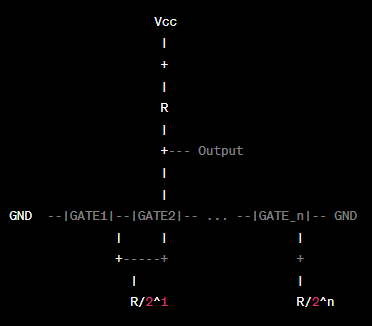


Comments
Post a Comment